We sometimes have buyers who don't receive a notification that their order has gone through, or are puzzled on how to download the arrangements that they just purchased. Use these instructions to make sure that you get the arrangements that you have ordered.
{tab=To Complete the Purchase}
When you find the arrangement that you want to buy, click on the green Add to Cart button -

A pop-up window will appear. Click on Show Cart to check out with your order -
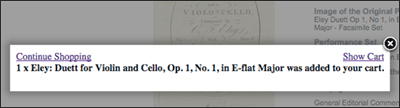
OR - you can get to the Shopping Cart at any time by clicking on the Shopping Cart menu item in the left column -
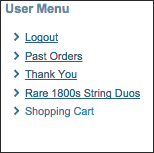
You will go to the Shopping Cart whereyou will see the product(s) that you have ordered. To proceed click on Select Payment -

You have the option of using PayPal to pay via PayPal or through your Credit Card. You have a second option if you are in the US to pay by check -
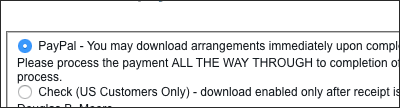
When you are ready to check out, add any notes that you have, read and check that you have read the terms of service and confirm them. Then check the green "Check Out Now" button -
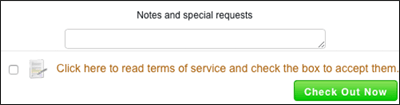
If you have not already logged in, the site will ask for basic name and address information. If you are logged in you will leave the site and go to PayPal -- if you selected that option. Be sure to make the Billing Address the same as what is found on your credit card statement or else PayPal will reject the payment attempt.
We use PayPal for credit card payments becase it is broadly accepted and is very secure.
Log in to PayPal and continue through the screens, making sure that you go all the way through to click the Pay Now button.
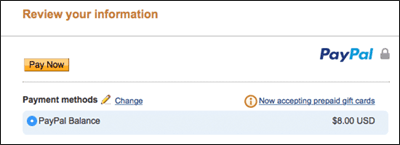
Within minutes you should receive emails from PayPal indicating that payment has gone through and you should receive an email with instructions on how to download your new arrangements.
{tab=To Download Your Order}
If By Check:
If you ordered with offline payment by check (in the US only), please write your check to Play Moore Cello and mail it to:
Douglas Moore
4416 Red Fox Ct
Loveland CO 80537
After I receive the check I will send you an email with the invoice and links to download your order as shown below.
If By PayPal/Credit Card:
You should receive two emails within minutes of ordering your arrangements- one from PayPal confirming that payment has been received, and a second with links to download your arrangements. If you don't see these emails in your InBox, please check your Junk Mail folder to see if they have been received in that folder.
Open the email from Play Moore Cello that includes "Confirmed order by" in the subject line -
![]()
Within the email you should see links to automatically download your arrangement -
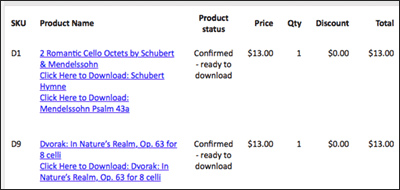
Each arrangement has two links - one which takes you to the product page, and the "Click Here" link to download the file from the site to the folder where your downloaded files reside.
{/tabs}